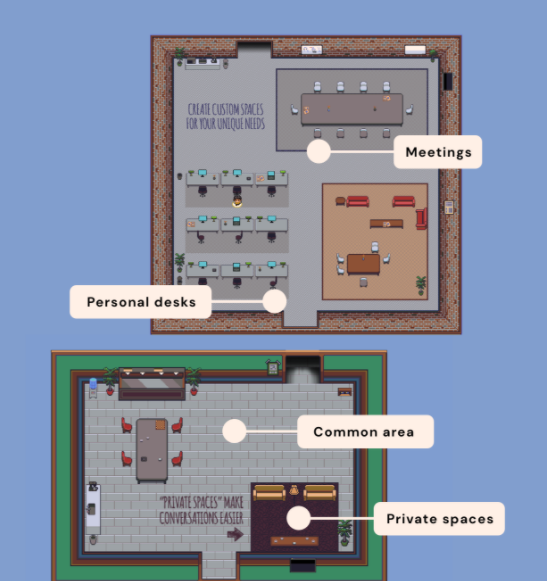Dear PAULA: Help! Missing our spark in online meetings!
The first responses for Dear P.A.U.L.A. (Planners Answering Ur Latest Asks) are here! We asked you to send us your remote engagement woes, Zoom faux-pas, and digital etiquette questions. Here are our best entries:
One of the better-known Zoom blunders — a lawyer struggles to remove a cat filter mid-hearing.
I hate it in Zoom meetings when I can clearly see that people are looking at their phones, showing their messy backgrounds, or otherwise introducing distractions. We might be working from home, but I think there should still be professional boundaries. Where am I allowed to draw the line? Should I call people out?
Best, Zoom Manners Matter
Dear Zoom Manners Matter,
Let me start off by acknowledging that living through a pandemic over the last year has been extremely difficult for everyone. For most of us, we can recall a time where we were caught still in pajamas or did not have time to clean up our bedroom, living room, or other make-shift workspace. While working from home we have all had a glimpse into the personal lives of our colleagues and clients. For some, this has resulted in closer connections than when we saw each other every weekday at the office. Maybe it’s a good thing to see our non-work selves?
However, the bottom line: are messy/distracting backgrounds affecting your productivity in a real way? Is that person who is looking at their phone someone that needs to be paying attention to provide you necessary feedback/next steps? One work around is to setup an office protocol for more formal or external meetings to better set professional boundaries. For instance, provide standard company backgrounds. However, for distractions that take away from the meeting - a noisy background or distracted participants - here are some actions you can take:
Set up ground rules at the beginning of the meeting. Set expectations, like asking everyone to stay on mute when they join or encouraging everyone to stay grounded by avoiding distractions like phones or multi-tasking.
Construction outside? Send the noisy person a direct message with a friendly heads-up to mute if they’re not talking. If they don’t take the hint right away, speak up and let them know over the call. Be polite; it’s likely they just had not realized.
Gently engage a distracted participant by asking for their thoughts, or if they have any additional questions for the agenda item. For larger meetings, have breakout rooms for smaller, focused discussions before sharing findings with the larger group. Better yet, have folks share out something they learned from a colleague—this encourages active listening at all levels.
With each of these actions and suggestions, always convey the meeting outcome and goals upfront so that your colleagues do not mistake your professional boundaries as judgment on their personal lives. We are all doing the best we can to maintain a sense of sanity and normalcy, and some days that means a sweatshirt, a blurred background, and an extra-large mug of coffee. Find empathy where you can and don’t be afraid to give some gentle reminders to folks who just may not realize what’s going on around them.
With all the Zoom meetings, I feel like it’s Groundhog's Day (except I'm not as put together as Andie MacDowell). I find myself thinking, didn't I just have this meeting yesterday? It's hard to keep from checking out, and I know my clients and coworkers are suffering from the same thing too. When I am organizing meetings, I'm having trouble getting my team to focus and find that "spark" again. How do I combat this fatigue?
Sincerely, Deja-Zoom
Dear Deja-Zoom,
There has been A LOT written about this particular topic, especially as most of us pass the one-year anniversary for shelter in place (WOOHOO WE MADE IT A YEAR). We’ve read the studies warning us about the long-term impacts of Zoom fatigue, and the articles on how we can spice up our project meetings! But the fact remains that we are all struggling as teams, as companies, and as individuals to make the time we spend online meaningful, valuable, and not a snooze fest— don’t worry, you are not alone! Here are a few tips that can liven up your meetings and give it the caffeine boost it sounds like it needs.
Before the meeting:
Ask yourself: is this meeting necessary, or can it really just be an email? If it warrants a meeting (not a bad thing!), check your invite list and make sure that participants absolutely need to attend (or give people the leeway to decline if needed). We like to include “optional attendees” for those folks who feel left out if you do not automatically include them.
Switch up your platforms! Not everything needs to be in Zoom, Teams, WebEx etc. (You get the point). From classic to whimsical, this New York Times article covers more unconventional platforms. Platforms like Gather.town, Kumospace and Pluto use spatial mechanics where users can move around and interact, appropriate for social functions or a causal team check-in. Others, like Hopin and Run the World, focus on corporate and academic conferences. If you feel so inclined to think outside the box, make sure you are comfortable with the platform and can help others navigate the space.
Set an agenda and clearly defined goals for the meeting (necessary in face-to-face meetings, and doubly so in virtual contexts). Send these out in advance so that folks know what to expect and how to prepare.
Shake up your standard platforms! Alternatives like Gather.town (above) offer unconventional meeting forums.
During the meeting:
Conduct accessibility checks during the meeting. Ask your participants how engaged they feel at the beginning, and how focused they feel throughout. Ask them if their needs are being met – do they need to look away from the screen, move around, or go to the bathroom?
If you’re comfortable, let people switch up their settings or do an engaging activity in the middle of the meeting. Don’t just rely on the typical icebreaker, especially if the meeting is over an hour. Build in some physical activity in a break—make it easy and fun for folks of all abilities.
After the meeting:
Ask how they felt during the meeting – simple questions that don’t require a ton of thought or response.
Ask a trusted colleague to debrief for 5-7 minutes right after the meeting to get their initial thoughts and reactions.
Above all else, remember!
If you build it (the energy)—they will come (with more energy)! Think about tools and expressiveness you would find in a dynamic in-person meeting. Do you vary your pitch, use body gestures, and maintain eye contact (with your camera)? Your job is to model that energy, sustain it, and keep folks engaged throughout. If you seem bored or disengaged, it does not bode well for your audience and their participation.
Commit to being present and reading micro-expressions. It’s easier to be engaged when you can read a person's face and body language! Communication coaches like Julia Beauchamp Kraft put out inspiring videos about effective communications skills, including virtual speaking techniques. You can use some of these to jazz up your meetings.